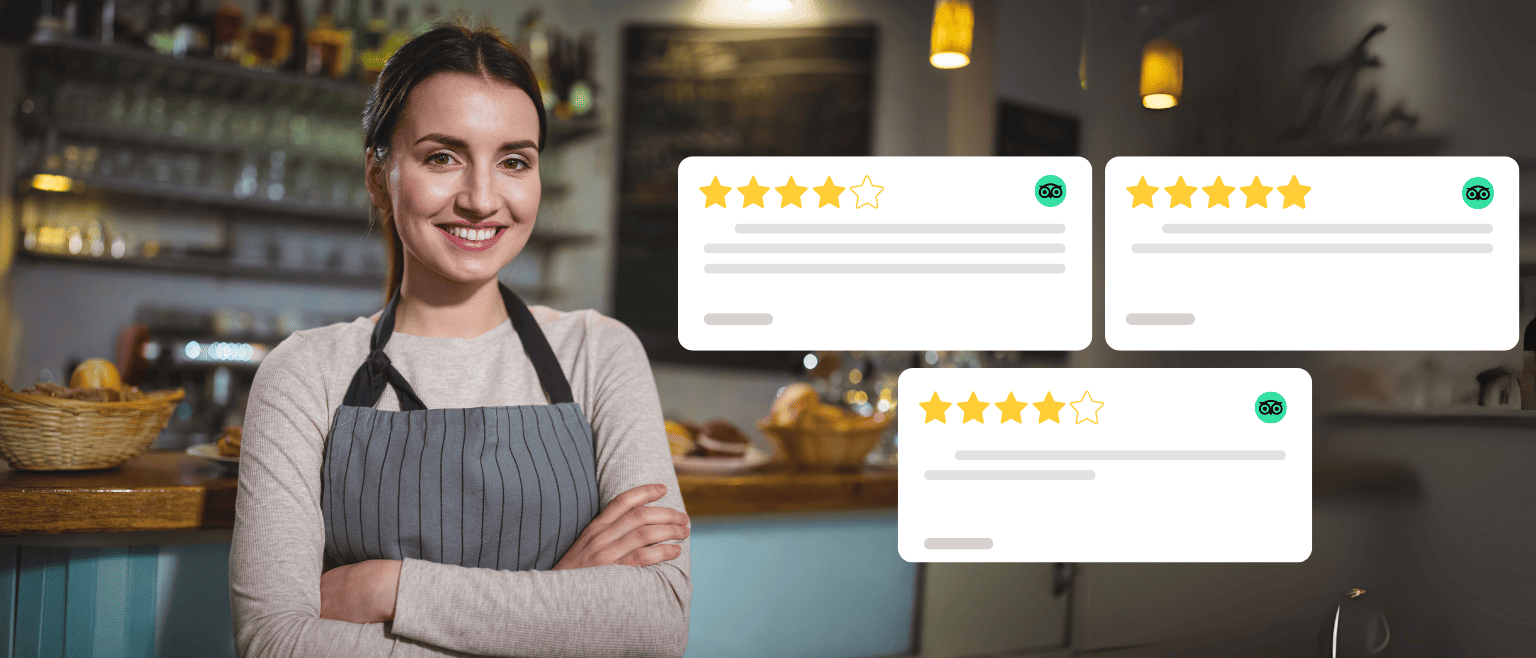
In the travel and hospitality industry, your online reputation isn’t just important—it’s everything. Travelers today rely heavily on peer reviews to make decisions, and with over 600 million users every month, Tripadvisor is one of the most influential platforms shaping those choices. Whether you’re managing a boutique hotel, a guided tour company, or a charming bed-and-breakfast, your presence on Tripadvisor can be the difference between a fully booked season and empty rooms.
But here’s the challenge: getting more Tripadvisor reviews isn’t always easy. It requires more than great service—you need a proactive strategy that encourages guests to share their experiences. That’s why understanding how to get more Tripadvisor reviews is crucial for growing your visibility and reputation. In this post, we’ll break down proven tactics to increase your Tripadvisor reviews, enhance your visibility, and ultimately drive more bookings.
Why You Should Actively Ask Guests for Tripadvisor Reviews
Before you and your team can develop an action plan for elevating your online review performance, it makes sense to get a current-day snapshot of how you’ve been doing.
Why You Should Actively Ask Guests for Tripadvisor Reviews
Before diving into tactics, it’s important to understand why reviews matter:
1. They Build Guest Loyalty
When guests see that their opinions are valued, especially when you respond personally, they’re more likely to return.
2. They Establish Social Proof
Future guests often choose businesses with visible, positive feedback. Your reviews act as trusted recommendations.
3. They Help You Improve
Consistent guest feedback can highlight service gaps and offer improvement opportunities.
How to Get More Tripadvisor Reviews
Getting reviews isn’t about luck. It’s about creating systems that make it easy and natural for guests to share their experiences.
1. Use Tripadvisor Review Express
Tripadvisor’s Review Express tool allows you to send follow-up emails after a guest’s stay, asking for feedback. It’s free and customizable, with automated follow-ups and analytics to track performance.
How to Set Up Tripadvisor Review Express:
- Log in to your Review Express dashboard.
- Click “Create Email” and personalize the message.
- Add your logo or photos.
- Choose your preferred language from over 30 options.
- Automate the email dispatch for every guest stay.
2. Send Review Request Emails
According to studies, 80% of online reviews originate from post-stay emails. Use tools like My Review Concierge to make your message warm and genuine:
“Thanks for staying with us! If you have a moment to spare, we invite you to let others know about your experience – perhaps through an online review.”
Include a direct link to your Tripadvisor listing to make the process seamless for the recipient.
3. Request Reviews via SMS or WhatsApp
SMS open rates are as high as 99%, making them ideal for sending review reminders. Keep it simple and friendly. For example:
“Hi [Name], we hope you enjoyed your time with us! If you have a moment to spare, we encourage you to spread the word about your experience – perhaps with a Tripadvisor review? It only takes a minute. [Insert Link]”
4. Create In-Room or Check-Out Reminder Cards
Discreetly placed signs or cards are great physical reminders. Consider placing them:
- At check-in counters
- Inside the welcome booklets
- On tables at restaurants
Keep the message short and sweet, like:
“Loved your stay? Leave us a Tripadvisor review!”

5. Utilize Tripadvisor Stickers
You can request free stickers directly from Tripadvisor. Place them in visible areas—lobby, front desk, restaurant, elevators—to passively nudge guests into action.
6. Add Review Widgets to Your Website
Various online tools, including My Review Concierge provide widgets that can be added to your homepage, blog, or booking page. These encourage site visitors to leave feedback or read your latest glowing reviews.
7. Leverage Social Media
Social platforms are a powerful place to:
- Share positive reviews
- Post behind-the-scenes content
- Encourage followers to leave feedback with a call-to-action post and review the link
8. Offer Gentle Reminders After Check-Out
A follow-up message a day or two after check-out can go a long way. You can include:
- A thank you note
- A review request
How to Respond to All Tripadvisor Reviews
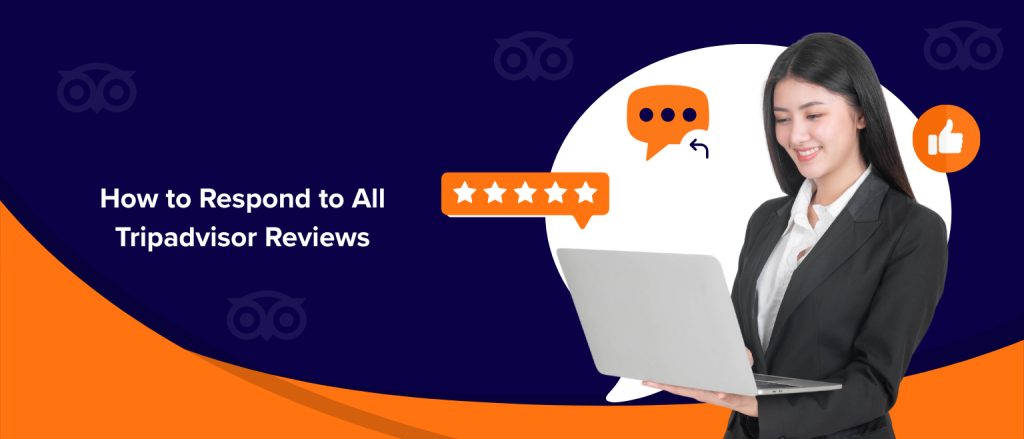
Responding to reviews, both good and bad, shows guests you care.
Tips for Effective Responses:
- Be appreciative: Always thank the reviewer.
- Stay professional: Use a calm, friendly tone—even for negative reviews.
- Address feedback specifically: Show that you’re listening and taking action where needed.
- Invite them back: A positive closing line can turn even a negative experience around.
Streamline Your Reviews with My Review Concierge Software
At My Review Concierge, we help businesses streamline the entire review process. Our software automates:
- Review requests via email and SMS
- Monitoring and responding to reviews
- In-depth analytics for feedback trends
No more manual tracking. No more missed opportunities. Just better reviews and happier guests—all in one dashboard.
Learn more about how My Review Concierge can transform your online reputation.
Frequently Asked Questions
By consistently meeting and exceeding the expectations of YOUR guest and then getting your guest to share details of their visit via an online review.
Deliver exceptional service, be consistent, and make it easy for guests to leave positive feedback.
Aim for 4 stars or higher. Properties with 4+ overall ratings are generally considered top-tier.
Yes. Reviews are subject to Tripadvisor’s moderation and may take up to 48 hours to go live.
Create a listing, deliver great service, and ask your guests. No payment is required to collect reviews.
💬 Need Help With Reviews?
Connect with our team to get actionable strategies for review collection, response templates, and more.




