
A business’s online reputation is crucial, and Google reviews play a big role in shaping it.
Unfortunately, receiving a misleading or unfair review can happen, and knowing how to dispute Google reviews can be essential for maintaining a positive image.
While Google doesn’t allow direct deletion, there are steps business owners can take to address and resolve problematic reviews.
Let’s walk through the process to dispute a Google review effectively.
Get Your Free Online Review Scorecard
Before you and your team can develop an Action Plan for elevating your online review performance, it makes sense to get a current-day snapshot of how you’ve been doing.
Fill out this short form to receive your personalized scorecard within moments. It’ll assess your average review score compared to others in your market, review volume, and your level of engagement.
Let’s walk through the process to dispute a Google review effectively.
Steps to Dispute a Google Review
Google offers various ways to handle inappropriate reviews. Here’s a step-by-step guide:

1. Flag the Review
The first step is to flag a review that violates Google’s policies (e.g., fake reviews with offensive language).
- Open Google Maps or your Business Profile.
- Navigate to the review in question.
- Click on the three dots in the upper-right corner and select “Flag as inappropriate.”
- Follow the prompts to explain why the review should be removed.
Google will review your report and decide if it violates its policies. You might also have others from your team flag the review, as some believe that such activities are crowd based.
2. Respond to the Reviews
In cases where the review may not meet the criteria for removal, responding to it can be a great alternative. A polite, professional response can clarify your side of the story and show other potential customers that you care.
- Address the concerns raised.
- Avoid being defensive; instead, offer a solution or clarification.
This shows you’re engaged and willing to improve, which can lessen the negative impact.
3. Contact Google Support Directly
If flagging and responding don’t resolve the issue, you can escalate it by contacting Google support. You’ll need to provide evidence as to why the review violates Google’s policies. Reviews with hate speech, spammy content or personal attacks stand a better chance of removal.
What Google Reviews Can Be Flagged or Removed
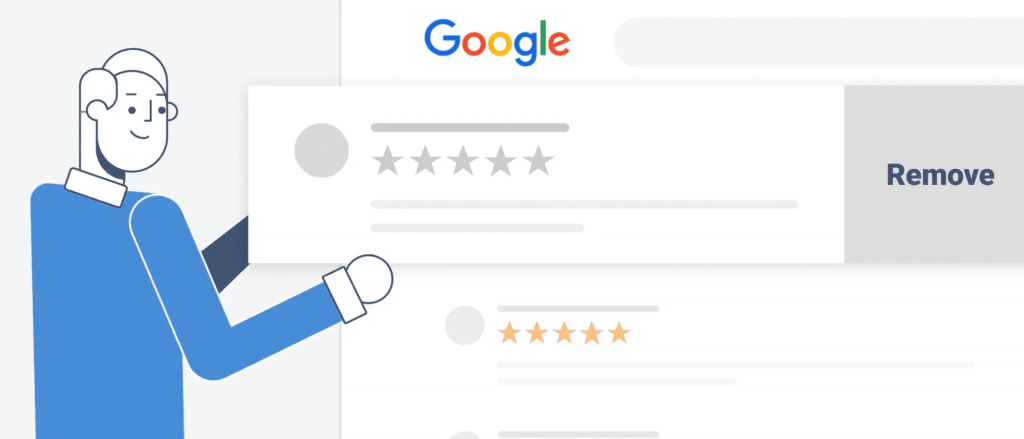
Not all negative reviews can be removed. For a review to be flagged, it must violate Google’s policies. Reviews can be flagged for:
- Offensive language or hate speech.
- Personal attacks or defamatory content.
- Spam or fake reviews from non-customers.
- Promoting illegal content.
Disliking or disagreeing with a review isn’t enough; there are always two sides to the story and for Google reviews to be removed, the review must be a clear violation of policy.
Flagging Inappropriate Google Reviews: Step-by-Step Guide
To flag reviews via Google Maps or Google Search, follow these steps:
- Via Google Maps: Open the app, find the review, and select “Flag as inappropriate.”
- Via Google Search: Open Google, find your Business Profile, locate the review, and select “Report review.”
These steps ensure Google is alerted to the issue, although it may take a few days for Google to respond.
Using Google’s Review Management Tool for Disputes
Google also provides a Reviews Management Tool that automates the dispute process. To use it:
- Log into the Review Management Tool.
- Select “Report a new review for removal.”
- Follow the prompts to categorize and report the review.
You can also track the status of previously flagged reviews using this tool.
How to Request Customers to Change or Delete Negative Reviews
Sometimes, engaging directly with the reviewer is more effective than disputing the review. Here’s how to approach it:
- Respond professionally to their negative review.
- Offer to talk about concerns and extend personal apologies offline, via email or phone.
- If the issue is resolved, the reviewer may be motivated by your exceptional service and edit their review.
Handling the situation offline often leads to a better resolution than escalating disputes with Google.
Why It’s Important to Address Negative Google Reviews
Addressing negative reviews is not just about removing them; it’s about managing your business’s reputation. Here’s why it’s essential:
- Improves Customer Service: Reviews highlight areas for improvement, helping you offer better service.
- Gains Valuable Feedback: Negative feedback is an opportunity to learn and improve your products or services.
- Enhances Reputation: Responding to reviews shows potential customers that you care about their experience.
- Builds Trust: A business that addresses complaints is seen as responsible and customer-focused.
Handling negative reviews professionally can enhance trust and loyalty, making your business stand out.

Take Control of Your Google Reviews
Managing Google reviews manually can be a daunting task—but you don’t have to do it alone.
See My Review Concierge in Action
Take a quick product tour to see how My Review Concierge helps streamline your review management process—from flagging issues to engaging customers.




